ラスタプロパティダイアログ
提供: OSGeo.JP Wiki
2009年9月9日 (水) 23:22時点におけるArctic tern265 (トーク | 投稿記録)による版
ラスタプロパティダイアログ
To view and set the properties for a raster layer, double click on the layer name in the map legend or right click on the layer name and choose Properties from the context menu: Figure 18 shows the Raster Layer Properties dialog. There are several tabs on the dialog:
ラスタレイヤーのプロパティを確認、設定するには、凡例画面からレイヤー名をダブルクリックするか、右クリックして表示されるコンテキストメニューからPropertiesを選択します。 図 18 は Raster Layer Properties です。ここにはいくつかのタブがあります。
- Symbology
- Transparency
- Colormap
- General
- Metadata
- Pyramids
- Histogram
| 図 18: Raster Layers Properties Dialog |
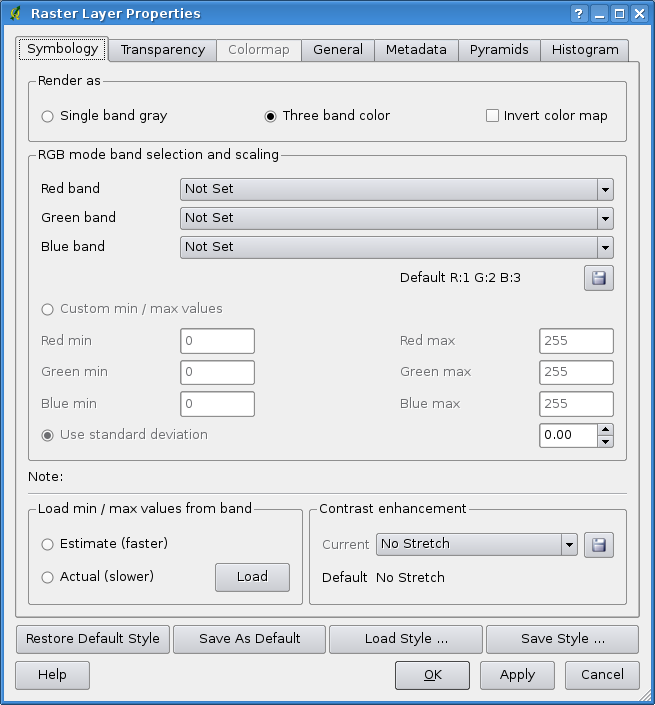 |