Plugins ogr converter
提供: OSGeo.JP Wiki
OGR Converter Plugin
The OGR Layer Converter plugin adds the ability to convert vector data from one OGR-supported vector format to another.<ref>Supported formats may vary according to the installed GDAL/OGR package.</ref> The plugin is very simple to run, and only requires a few parameters to be specified before running:
- Source Format/Datset/Layer: Enter OGR format and path to the vector file to be converted
- Target Format/Datset/Layer: Enter OGR format and path to the vector output file
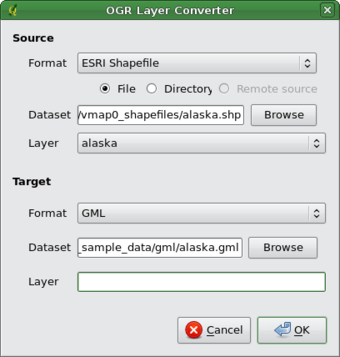 |
Using the Plugin
- Start QGIS, load the OGR converter plugin in the Plugin Manager (see Section
sec:load_core_plugin) and click on the
 OGR Layer Converter
icon which appears in the QGIS toolbar menu. The OGR Layer Converter plugin dialog appears as shown in Figure 59.
OGR Layer Converter
icon which appears in the QGIS toolbar menu. The OGR Layer Converter plugin dialog appears as shown in Figure 59.
- Select the OGR-supported format (e.g., ESRI Shapefile ...
 ) and the path to the vector input file (e.g., alaska.shp) in the Source area.
) and the path to the vector input file (e.g., alaska.shp) in the Source area.
- Select the OGR-supported format (e.g., GML ...
 ) and define a path and the vector output filename (e.g., alaska.gml) in the Target area.
) and define a path and the vector output filename (e.g., alaska.gml) in the Target area.
- Click Ok.
<references/>