「Plugins quick print」の版間の差分
提供: OSGeo.JP Wiki
(タイトル名のみ変更。LaTeXタグ出力箇所の変換ルール策定が必要。また、画面挿入箇所を、SourceForge.JPの最新GUI + Windows XP (Visual Styleなし?)についても検討が必要。) |
(タグ・画像置換のみ完了) |
||
| 行1: | 行1: | ||
| − | + | ==クイックプリントプラグイン== | |
| − | クイックプリントプラグイン | + | |
| − | + | ||
| − | + | The {{Template:ToolBtnTwo|quick_print|Quick Print}} Plugin makes it possible to export the current | |
| − | The | + | |
map canvas to PDF format quickly and easily, with minimal effort. The only parameters that | map canvas to PDF format quickly and easily, with minimal effort. The only parameters that | ||
| − | need to be specified are a Map Title, a Map Name, and the Paper Size (See Figure | + | need to be specified are a Map Title, a Map Name, and the Paper Size (See Figure [[#Figure 50|50]]). |
If you require additional control over the map layout, | If you require additional control over the map layout, | ||
| − | please use the print composer plugin, described in Section | + | please use the print composer plugin, described in Section [[#プリントコンポーザー|10]]. |
| − | + | {{Template:Figure|num=50|caption=Quick Print Dialog|fname=Quick_print_dialog|width=260px}} | |
| − | + | {{Template:Figure|num=51|caption=Quick Print result as DIN A4 PDF using the alaska sample dataset|fname=Quick_print_result|width=386px}} | |
| − | + | ||
| − | + | ||
| − | + | ||
| − | + | ||
| − | + | ||
| − | + | ||
| − | + | ||
| − | + | ||
| − | + | ||
| − | + | ||
| − | + | ||
| − | + | ||
| − | + | ||
| − | + | ||
| − | + | ||
| − | + | ||
| − | + | ||
| − | + | ||
| − | Quick Print result as DIN A4 PDF using the alaska sample dataset | + | |
| − | + | ||
| − | + | ||
| − | + | ||
| − | + | ||
| − | + | ||
| − | + | ||
| − | + | ||
| − | + | ||
| − | + | ||
| − | + | ||
2009年9月8日 (火) 02:28時点における版
クイックプリントプラグイン
The ![]() Quick Print Plugin makes it possible to export the current
map canvas to PDF format quickly and easily, with minimal effort. The only parameters that
need to be specified are a Map Title, a Map Name, and the Paper Size (See Figure 50).
If you require additional control over the map layout,
please use the print composer plugin, described in Section 10.
Quick Print Plugin makes it possible to export the current
map canvas to PDF format quickly and easily, with minimal effort. The only parameters that
need to be specified are a Map Title, a Map Name, and the Paper Size (See Figure 50).
If you require additional control over the map layout,
please use the print composer plugin, described in Section 10.
| 図 50: Quick Print Dialog |
 |
| 図 51: Quick Print result as DIN A4 PDF using the alaska sample dataset |
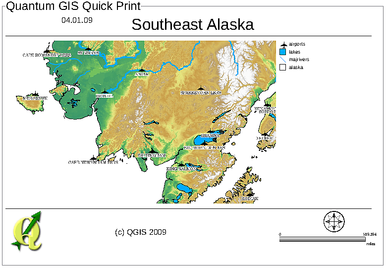 |