「Plugins quick print」の版間の差分
提供: OSGeo.JP Wiki
(タグ・画像置換のみ完了) |
|||
| 行1: | 行1: | ||
==クイックプリントプラグイン== | ==クイックプリントプラグイン== | ||
| + | <!-- | ||
The {{Template:ToolBtnTwo|quick_print|Quick Print}} Plugin makes it possible to export the current | The {{Template:ToolBtnTwo|quick_print|Quick Print}} Plugin makes it possible to export the current | ||
map canvas to PDF format quickly and easily, with minimal effort. The only parameters that | map canvas to PDF format quickly and easily, with minimal effort. The only parameters that | ||
| − | need to be specified are a Map Title, a Map Name, and the Paper Size (See Figure [[#Figure 50|50]]). | + | need to be specified are a Map Title, a Map Name, and the Paper Size (See Figure [[#Figure 50|50]]). |
| + | --> | ||
| + | |||
| + | {{Template:ToolBtnTwo|quick_print|クイックプリント}} プラグインを使用すると、地図キャンバスに表示している内容を、最小限の労力で、すばやく、かつ、容易にPDF形式に出力することが可能となります。 | ||
| + | |||
| + | <!-- | ||
If you require additional control over the map layout, | If you require additional control over the map layout, | ||
please use the print composer plugin, described in Section [[#プリントコンポーザー|10]]. | please use the print composer plugin, described in Section [[#プリントコンポーザー|10]]. | ||
| + | --> | ||
| + | |||
| + | もし、地図レイアウト上に追加のコントロールが必要な場合は、 | ||
| + | [[#プリントコンポーザー|10]]章に記載の、プリントコンポーザープラグインを使用してください。 | ||
| + | <!-- | ||
{{Template:Figure|num=50|caption=Quick Print Dialog|fname=Quick_print_dialog|width=260px}} | {{Template:Figure|num=50|caption=Quick Print Dialog|fname=Quick_print_dialog|width=260px}} | ||
| + | --> | ||
| + | {{Template:Figure|num=50|caption=クイックプリントダイアログ|fname=Quick_print_dialog|width=260px}} | ||
| + | <!-- | ||
{{Template:Figure|num=51|caption=Quick Print result as DIN A4 PDF using the alaska sample dataset|fname=Quick_print_result|width=386px}} | {{Template:Figure|num=51|caption=Quick Print result as DIN A4 PDF using the alaska sample dataset|fname=Quick_print_result|width=386px}} | ||
| + | --> | ||
| + | {{Template:Figure|num=51|caption=アラスカのサンプルデータを使用して、クイックプリントでDIN A4サイズのPDFに出力した結果|fname=Quick_print_result|width=386px}} | ||
2009年9月23日 (水) 22:53時点における版
クイックプリントプラグイン
![]() クイックプリント プラグインを使用すると、地図キャンバスに表示している内容を、最小限の労力で、すばやく、かつ、容易にPDF形式に出力することが可能となります。
クイックプリント プラグインを使用すると、地図キャンバスに表示している内容を、最小限の労力で、すばやく、かつ、容易にPDF形式に出力することが可能となります。
もし、地図レイアウト上に追加のコントロールが必要な場合は、
10章に記載の、プリントコンポーザープラグインを使用してください。
| 図 50: クイックプリントダイアログ |
 |
| 図 51: アラスカのサンプルデータを使用して、クイックプリントでDIN A4サイズのPDFに出力した結果 |
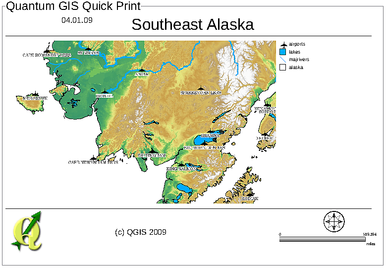 |